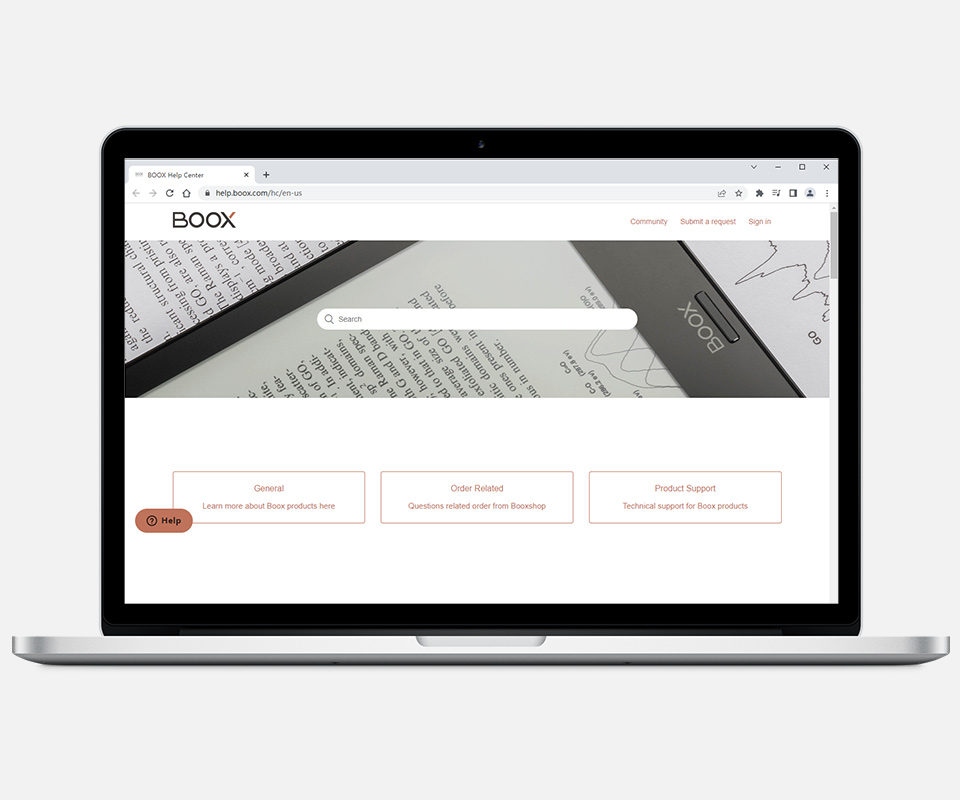Customer Service
Table of Contents
If you have any question during using your BOOX device, we are happy to help you out. In this article, you will learn how to contact us for customer service.
Method 1: Via your BOOX device
If you have questions regarding software and functions, it is recommended to contact us through Feedback.
To contact us through Feedback, do the following:
- In Home Screen, go to Settings > Feedback.
- Tap the + button in the bottom right corner.
- Type in your request and tap Send.
- Wait patiently for our reply.
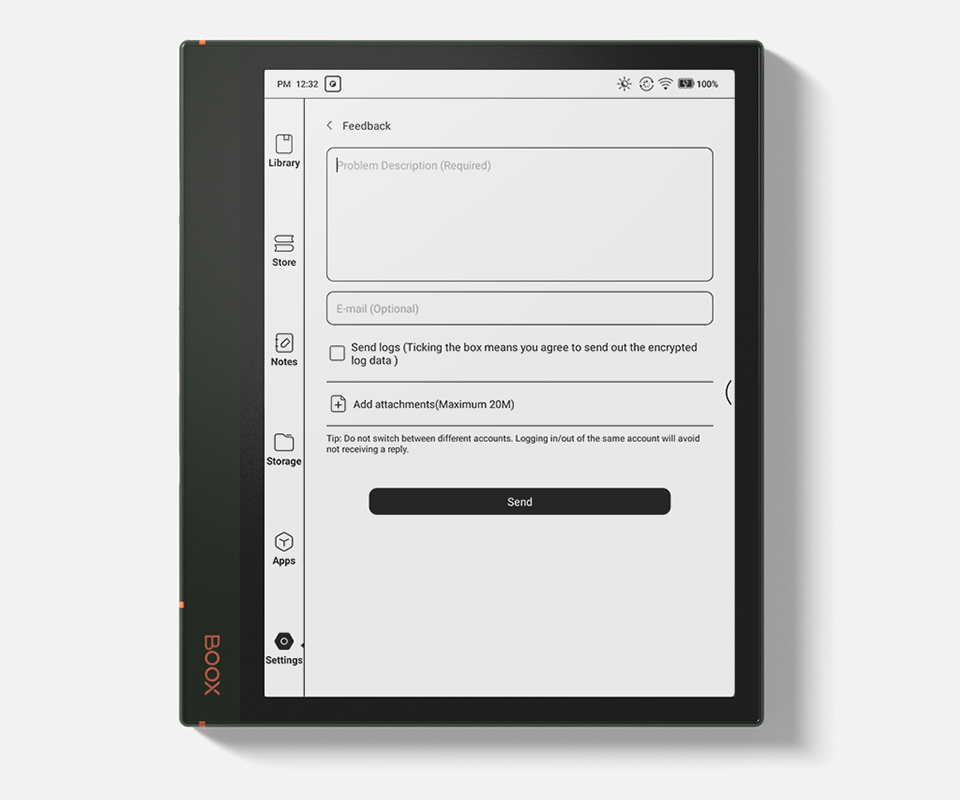
Method 2: Via our Help Center
If you have questions regarding hardware and orders, it is recommended to contact us via Help Center.
To contact us via Help Center, do the following:
- Visit our Help Center on a browser.
- Here you can search for a solution, tap the Help button in the bottom left corner for instant messaging, or click Submit a request to contact us through email.