V3.5.1 - NoteAir2, Please add Farsi (Persian) features
Onyx Farsi keyboard:
I installed the Android AOSP keyboard for Farsi typing, and it's OK. But I prefer to use the Onyx keyboard, which has more features. Please add Farsi language to Onyx keyboard.
Google Translation Farsi Support:
Also, translation into Farsi cannot be selected in Google translator (although we know that this option is available in Google Translate). Please add the Farsi option because my classmates and I use it a lot.


-
Boox devices are great to use but lacking Farsi(Persian) support in keyboard and translator makes it hard to use.
We have to switch keyboard to type in Farsi and it's frustrating especially when typing multi language texts.
and using another device or an internet browser or extra apps to translate is making a bad UX.
1 -
Any updates on this? 👀
1 -
Dear customer,
We apologize for the inconvenience.
In firmware v3.3.2, the Onyx Keyboard supports the Persian language. In this case, you could update the firmware on your device via Settings > Firmware Update. After that, you will be able to switch to the Persian on the Onyx keyboard.

Regarding the Persian translation on the NeoReader, you could download the Google Translate app from the Google Play Store. After that, you could follow the steps below to use the Google Translate app to translate text into Persian.


Many thanks for your feedback and understanding.
Sincerely,
Derek-2 -
Unfortunately, this keyboard is useless. because it doesn't type Persian correctly. It's just a mess of Persian letters.
Apparently they have left the firmware without any more updates. Boox is a device that could have high performance, but suffers from lack of software and low quality support.
2 -
Hi Ehsan,
Thank you for your reply and we apologize for the inconvenience.In this case, we suggest reproducing this issue on your device. After that, please immediately submit feedback via "Settings" > "Feedback" > "+" on your device. Please make sure that you tick the option "send logs" while sending the Feedback so that we can analyze and diagnose the exact problem better. Our technical team will reply to you as soon as possible after you submit the Feedback.
Many thanks for your effort and understanding.
Sincerely,
Derek-3 -
I have done this several times before. And you said that this problem will be solved in the new update -that was supposed to be released in July or August- but no update has come.
However, as an Android developer, I'm sure you don't know what the problem is and you can't fix it. You need a programmer who is fluent in right-to-left languages such as Farsi, Arabic and Urdu.0 -
اقا احسان چطوری میتونم باهات ارتباط بگیرم؟ چند تا راهنمایی میخواستم
0 -
این جیمیل منه برادر zhonos
0 -
In this screenshot, the Boox bugs in Persian typing are marked in red;
Also, in the next image, you can see the same text that is shown in the correct way in the Windows Wordpad program.
Some letters are separated by mistake.
Persian type should be aligned from right to left.
Full stop, semicolon, question mark, exclamation mark, colon, and other symbols that are typed at the end of the sentence should not be displayed at the beginning of the line. 2
2 -
Another issue:
Backspace button does not work; It means that the typed text cannot be deleted. 2
2 -
Hello Mr. Alikhani, I hope you are well.
I wanted to ask you, is it not possible to install the app Fidibo or Taqcheh on Onyx? Is it shows the Farsi font in a mess? I want to get poke5 or kindle, I want to see if I can install a Persian book reader app or not.
Thank you for taking the time to answer me.
1 -
On onyx tab, both apps are working correctly without an issue, the onyx native book reader does not work with Persian language at all and it messes the characters. I hope it helps.
2 -
Hello :)
Onyx operating system is based on Android, so Android applications (such as Microsoft Office, Fidibo, Adobe PDF) can be installed on it, and they support Farsi. Even the default Android keyboard works properly (but not the Onyx keyboard which has more features).
But, as Arya said, the Onyx applications that are preinstalled on the device don't support Farsi, and show everything messed up (like the software of the 80s). This means that you cannot use Farsi typing, AI converter, translator, etc. in Onyx software such as Note, Document Reader, Dictionary, Calendar, etc., and this deprives you of half of the device's features.
And unfortunately, you cannot count on Onyx support or updates. Because some of the features worked correctly in the initial firmware, but they also became faulty after the next device updates😂
I don't know about other brands, but I recommend you try them before the purchase.2 -
I think the problem has resolved itself by now. But I have a new problem. I can type in Persian with the virtual keyboard, but it doesn't work with the physical keyboard; it always shows Latin characters. Kann you please sollen this issue?
0 -
Hi Drreza,
In this case, you can connect a physical keyboard to your device first. Then, you can change the keyboard layout via Settings > More Settings > Physical Keyboard > Keyboard Layout. After that, you can try to change the keyboard layout to your language. Then, please check if the problem can be fixed.0 -
Thanks for the quick reply. I did that, but unfortunately it didn't help.
0 -
Hi Drreza,
Thank you for your reply, and we apologize for the inconvenience. In this case, please try to select the "Persian Standard" layout. Then, please check if the problem can be fixed.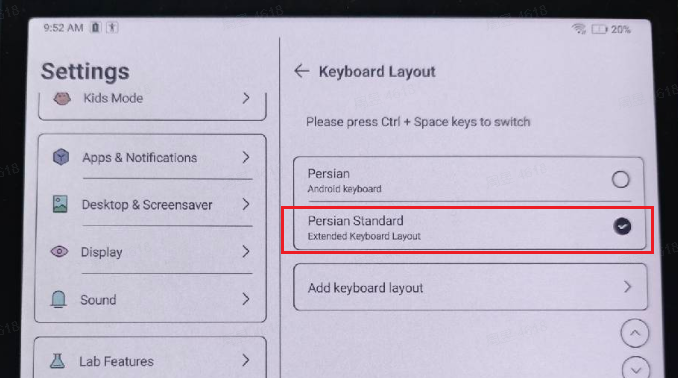 0
0 -
Great, it works, thank you.
0
Please sign in to leave a comment.

Comments
18 comments