Split screen: Link page to note
I'm very happy with my Boox Lumi, but unfortunately I was not able to make notes in the split screen for specific pages of a pdf.
I found posts for firmware 2.1.2 where it was possible to enable linking of notes to pages of a pdf ("Please go to Settings->Global Settings->Sidenote data sync to make the sidenote linked to the page or entire book").
I cannot find this option in firmware 3, nor could I find anything in the manual.
Your help would be appreciated.
Thanks
Josef
-
Official comment
Hello,
Thanks for your post. Apology for any inconvenience has caused.
In this case, you are suggested to submit bugs/ questions on Feedback via Settings/ Feedback on your device. Our technical team will reply to you via email within 2 working days after you submit the Feedback. Thanks for your cooperation.
-
any update on this? Max lumi seems to be missing that side note that syncs with the pdf page and that gets embedded to the pdf itself.
0 -
Still no update on this?
I am sure this is one of the most important functions for a large percentage of users who read and annotate PDFs on the larger Boox devices.
I am using a Note Air 2 and I am limited to writing notes directly on the page, in the margins.
Manually writing down the page which a note refers to or manually linking a note to a page is far too slow and inefficient to be useful, so even little sticky notes on paper books are superior to the current user experience for annotating PDFs.
Will the option to automatically link sidenotes to the current page of the document ever be brought back or is it hidden somewhere else in firmware v3?
Thank you so much for your help! This feature makes or brakes my use of my Boox device!0 -
Also would like this. Reading other posts it seems there is a significant number of users requiring this feature. I'd settle for either linking side notes to specific pages or inserting the side note into the pdf.
0 -
Dear customer,
It is possible to enter the split-screen view to take notes and read books at the same time.

After that, the device will create a notepad that links to the document.
Sincerely,
Derek0 -
Sorry this does not answer the question. We want to be able to link the note to an exact page. Then when we read another page make another note that is linked to that page.
0 -
Are there any updates on this functionality? I updated my firmware and now there's no syncing between note and PDF pages now, which was the main reason I bought the device. There's too much fiddling around otherwise, or I'll need to write down page numbers in my notes now.
0 -
Hello, are there any updates on this? This should 100% be a feature, and it's saddening that it is not because it is very easy to implement.
There are multiple features missing or broken on my new boox that it's pushing me to return it, and it's such a shame as well because its a great device.
Also the support team responding to a completely different question really sucks...):0 -
Hi Daniel,
Since firmware 4.1, the Notes app supports inserting a hyperlink to a page of a PDF. You can follow the steps below to insert a hyperlink to a page of a PDF.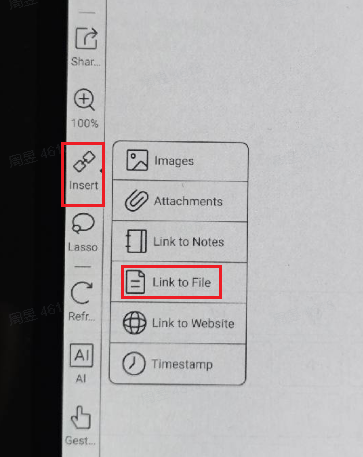
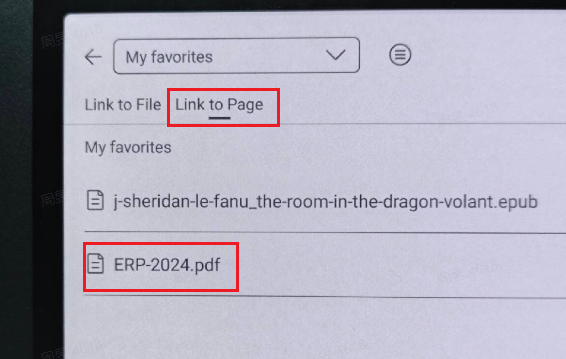
On the contrary, you can also highlight text and insert a link to open a specific page of a notebook from the PDF. Below are the steps:
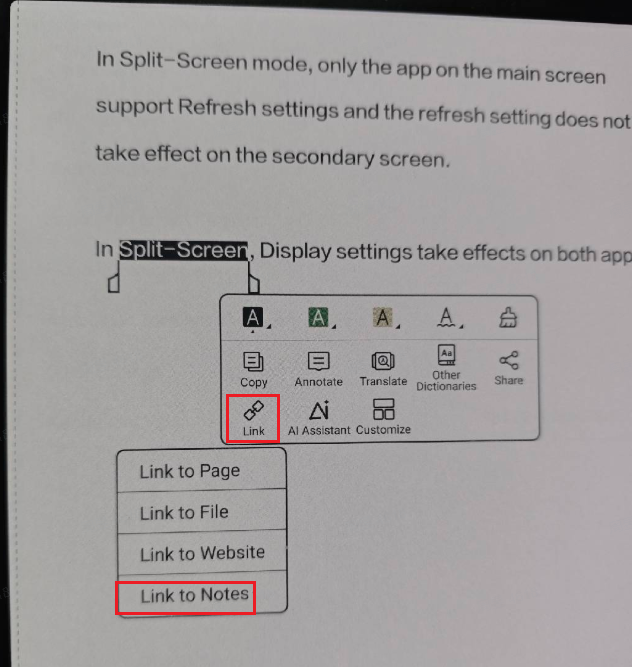
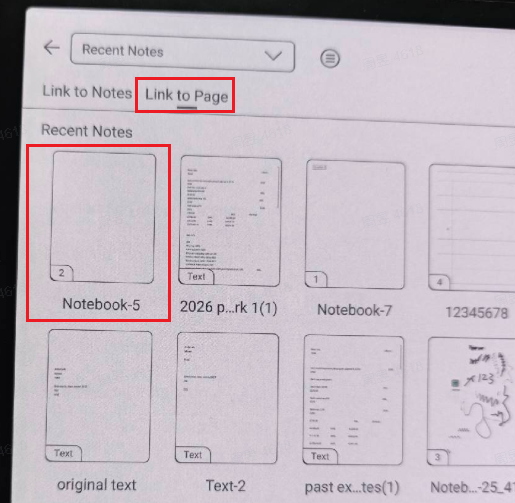
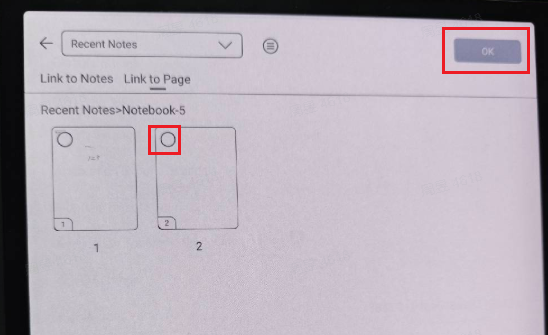 0
0
Please sign in to leave a comment.


Comments
9 comments