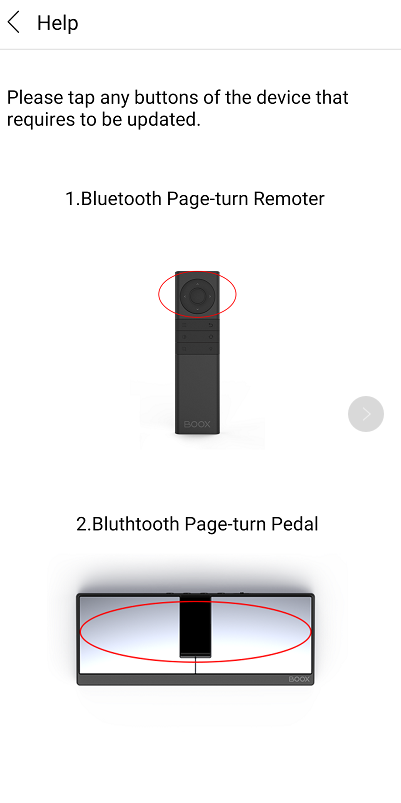How to update the firmware of the BT remote control?
Below are two methods of instructions for the firmware update of BT remote control and you could learn more from this video.
Method One:
1. Download the “OnyxDFU-release” apk via this link below and install it on your Android phone or tablet. https://drive.google.com/file/d/17WNHTrLJ95K2ssQUdOhOPqKfpD1evGpw/view
2. Open the “OnyxDFU-release” App on your phone or tablet and then select the Bluetooth remote control at the first step.
3. Make sure that you have opened your phone or tablet's Bluetooth first, and then please kindly click any button on your remote control.
4. After the phone has paired with the Bluetooth control successfully, then click the “Update” button to easily update to the latest firmware.
Method Two:
1. For Android devices: Please kindly click this link to download the app to update the firmware of BT remote control. https://www.boox.com/boox-assistant/
If you are using iPhone, you could go to app stores and search "BOOX Assistant" to download this app which is compatible with iPhone.
2. Then you could try to repair the remote control with your Boox device by taping "Official Accessories" and "Bluetooth Page-turn Remoter".
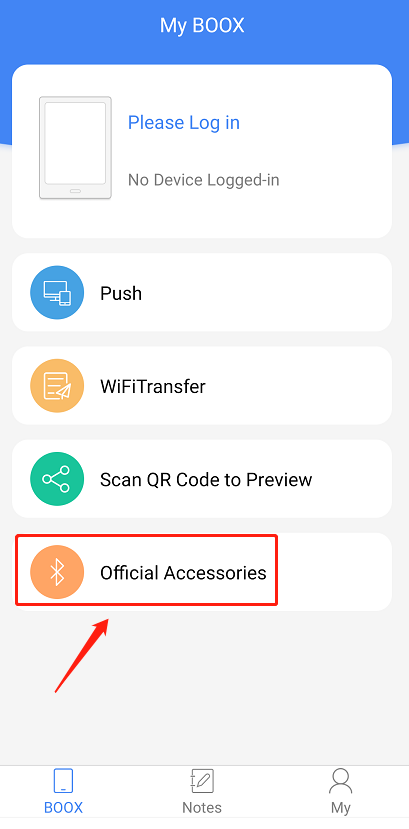
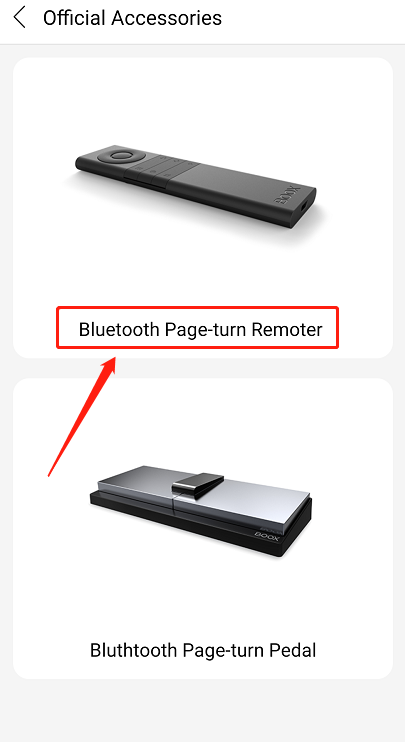

3. Finally tap the "Help" option to learn how to update your BT remoter.
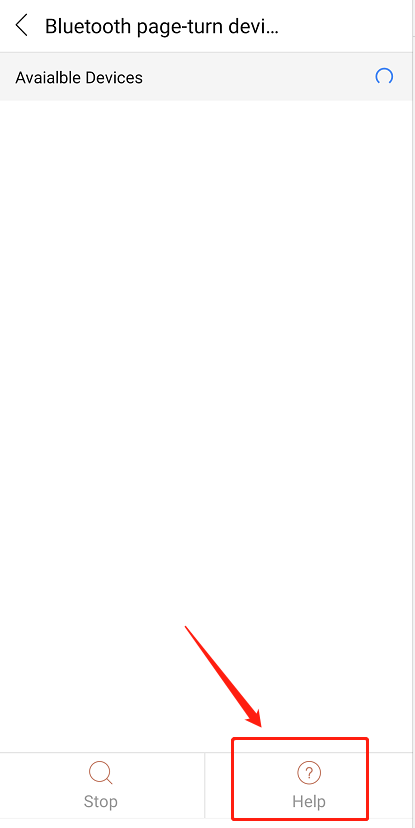
And then you can see the instruction below.